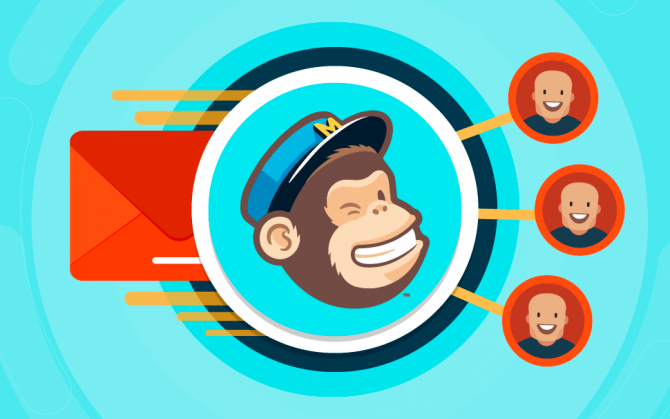Email marketing is the new gold standard for creating a community of brand-aware customers that are eager to learn more about your products, on top of being existing users of them.
A marketing email needs to deliver valuable content. It’s also crucial that it be formatted properly. You need to find a way to insert your content into a format that’s easy-to-read and representative of your brand. That doesn’t mean you have to devote substantial time and money to creating such templates.
Mailchimp is one of the most affordable and most easy to use email marketing platforms on the market right now, and with their free plan — anyone who has less than 2,000 email subscribers can enjoy the service of sending free email campaigns (up to 12,000 emails) to their subscribers. So, to best prepare your own campaigns it pays to look into the ways that you can design your email campaigns because design is often the determining factor of how users are interpreting your message. Having a clunky theme / template can have detrimental effects of readers wanting to read your emails in full, not to mention that you could be losing out on things like click through rates because of lack of consistency in design colors.
Colorlib Email v4
Colorlib Email v4 is a MailChimp email template for when you would like to send out a newsletter with your latest or most read blog posts. Whether a blogger or an agency who is regularly updating their followers with new content, spread the word out with a neat and clean email template. You can structure the design similarly to how your blog looks and keep the branding intact. You can add multiple blog posts or even promote the current one, you can make it happen with Colorlib Email v4 template without a hassle. In the footer area, the email canvas also has a place for your information, contact details and useful links. It is important to add additional details so you do not appear spammy to email service providers and services like Gmail.
MailNinja Summer
Now that people tend to check email on mobile devices more often than on computers, it’s crucial that your emails are formatted so they’re easy to consume on such devices. The MailNinja Summer email template helps in that capacity, letting you break up the content with small sections of text, images, and additional formatting elements. It’s also responsive, meaning it will reliably load and render on smartphones and tablets.
Salted Responsive Email Template
Creating HTML email that renders well across most clients is surprisingly hard, especially when you want it to be responsive. Salted is a responsive email template that tries to make things easier. Salted provides a base on which to build responsive HTML emails, it also boasts a minimal style.
That’s important to some brands. While some companies attract customer attention with dynamic graphics and color schemes, others are more subdued in their use of branded imagery. If that’s true of your brand, this free MailChimp template will help you send emails that consistently represent your company’s identity.
MailBakery Zeta – Free HTML Email Template
You would send a welcome message to someone who just signed up for your email list. When doing so, consider using the MailBakery Zeta template. It boasts a clean and professional look that can be tailored to represent your brand. Additionally, this template includes a timeline, testimonials section, blog posts snippets and more.
MailBakery Pi – Free HTML MailChimp Email Template
An email newsletter template which conveys the feeling of a real newsletter. This attractive design can be easily adapted to different email campaigns. Free to download and compatible with MailChimp’s editor.
These are merely a few examples of the best free MailChimp email templates. Keep in mind that using templates can save you a lot of time, giving you more time to focus on creating truly strong content.